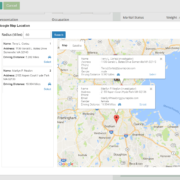Evernote is Not the Best Investigation Case Management Software
Evernote is Not the Best Investigation Case Management Software, it’s Not Even Good
If anyone tells you Evernote is the best investigation case management software to start off with, they have no idea what they’re talking about.
At one time, I used Evernote almost exclusively as it related to ideas, sharing information, to-do lists, tasks, etc. Evernote, a complex but easy to use note-taking application is used by millions of people to organize their lives and thoughts. I used Evernote for years and had a version installed on my phone, tablet, computer, and iMac.
Evernote flawlessly synced to all my devices and I could add text from anywhere just by typing, or I could clip web pages and emails using related clipping apps. As you wrote, Evernote would reliably save whatever it was you were typing so you could stop at any time and close the computer, knowing Evernote saved every letter.
The Swiss Army Knife of All things Written
Evernote was the Swiss Army knife of all things written and I can see why some would tout it as the best investigation case management software. The app and its integrations had so much promise, especially for the investigative community. Unfortunately, I’ve canceled my subscription and deleted my account in its entirety, and I suggest you do the same.
In 2016, Evernote made a “what’s new” announcement where they laid out some changes that would negatively impact many of its users. Most notably, Evernote added a section to its Terms of Service called, “Will Evernote Employees Look at My Content?”
What? Why in the world would Evernote employees need to read your content?
The public responded harshly, and Evernote intelligently retracted. Evernote CEO Chris O’Neill stated “After receiving a lot of customer feedback expressing concerns about our upcoming Privacy Policy changes over the past few days, Evernote is reaffirming its commitment to keep privacy at the center of what we do. As a result, we will not implement the previously announced Privacy Policy changes that were scheduled to go into effect January 23, 2017.”
So, all is good, right? I don’t think so.
What’s crazy is Evernote employees can still read your content. This was a lame attempt at damage control because they got caught with their hand in your content. Any content you store in Evernote is still not secure because it isn’t encrypted internally, and their employees can still access your data.
I know investigation industry professionals who still store sensitive data inside Evernote. Not a good idea by any means now that we know Evernote isn’t even close to the best investigation case management software on the market.
In today’s environment of data breaches, you should not store anything cloud-based without encryption.
Evernote’s Terms of Service and Privacy Policy
From Evernote’s Terms of Service:
“Your privacy in your Content is a paramount concern for us, and we hope that Evernote employees never need to examine anyone’s Content. However, there are limited circumstances in which we may have the need to review part or all of your Content, as discussed in our Privacy Policy.”
So, after reviewing the Privacy Policy, it becomes clearer what Evernote means and it’s no more comforting.
Do you still think Evernote is the best investigation case management software for your business? Here is the verbiage from the Privacy Policy:
Do Evernote Employees Access or Review My Notes?
As a rule, Evernote employees do not monitor or view your personal information or Content stored in the Service, but we list below the limited circumstances in which our employees may need to access or review your personal information or account Content
- We believe our Terms of Service has been violated and confirmation is required or we otherwise have an obligation to review your account Content as described in our Terms of Service;
- We need to do so for troubleshooting purposes;
- Where necessary to protect the rights, property or personal safety of Evernote and its users (including to protect against potential spam, malware or other security concerns); or
- In order to comply with our legal obligations, such as responding to warrants, court orders or other legal process. We vigilantly protect the privacy of your account Content and, whenever we determine it possible, we provide you with notice if we believe we are compelled to comply with a third party’s request for information about your account. Please visit our Information for Authorities page for more information.
What does Evernote do with my Content?
Evernote also uses a number of technologies to help you get the most out of the Service. Our systems automatically analyze your data, including your account Content, in order to power Evernote features and to continually improve the Service for you. This may include, for example:
- Making search work the way you want it to;
- Showing you information most relevant to how you are using the Service at a specific time or location
- Detecting when it looks like you’re making a list and suggest features or tips that might be useful
- Showing you information relevant to a note you are creating or reviewing. The information we show you may include Notes from your own account, Notes from accounts you are connected to through Evernote Business or Collaboration Features, and third party content that you have elected to receive.
In addition, as part of our efforts to protect your account and the functionality of the Service, our automated systems may analyze the emails you send to and from your Evernote service account to detect spam, malware or other potential security concerns and may block delivery of such emails.
So essentially, Evernote is warning you up front, if Evernote employees feel they need to access your content, they can and they will.
Additionally, they scan your emails using automated technology. Emails you send and receive using Evernote.
What should I do now?
- Before you do anything, collect your data from Evernote and populate it into another system like the Mac Notes or OneNote for Windows. This will certainly take some time depending the extent of your content. Then, use Evernote’s export feature to have all your notes saved in one file. If you need to, you can recover this file in Evernote later.
- Next, manually delete all of your content from Evernote. Deleted each note from within the application, allow it to sync, and confirmed the data is gone from all of your devices.
- Empty the trash!
- Click on the accounts options and at the bottom of the page click “Deactivate Account”.
- Hold your horses, Evernote still has your account on file. It is still associated with (and searchable by) your email address or username. There is no online option to completely remove your account.
To do this, you must submit a support ticket from the main support page. Chose the drop-down option “Account”, and then “Deactivated Account”.
Submitted the following message:
“Hello, I have already deactivated my account and I would like to my account to be permanently deleted. I have already taken the liberty of deleting the content. Please respond to me when this has been completed.”
As an investigator, you have a responsibility to keep your clients’ information confidential and secure. You can no longer rely on Evernote to do that for you.
In your search for the best investigation case management software for your business, the security of the information it holds should be a top priority.